
Remindful
During this time of shelter-in-place, parents of young children have to take on new roles such as being a teacher at home. The goal of this project is to explore ways to support parents during this challenging time.
Role
Human-centered design, visual design, branding
Team
Vienna Li, Paloma Santos
Time
6+ weeks, 2020
User Research
In order to practice human-centered design, we set out to seek real anecdotes – we wanted to build a product from real user problems rather than come up with a concept from a preconceived idea. First, we conducted a few interviews with parents of school-aged children. We used the findings to structure our persona, based on a real parent.
User Research
Meet Our Person, Julie
Julie is a mother of two school-aged boys. During the pandemic, she has to take care of her sons at home while simultaneously maintain her 9-5 finance job, do household chores, and check in on her relatives.
As a parent, she strives to stay organized, and is especially attentive to her personal goals such as taking breaks, practicing mindfulness, and noting her daily intentions and affirmations. She wasn’t shy to candidly share how she had to learn how to stay calm through chaos when her day does not go as planned.
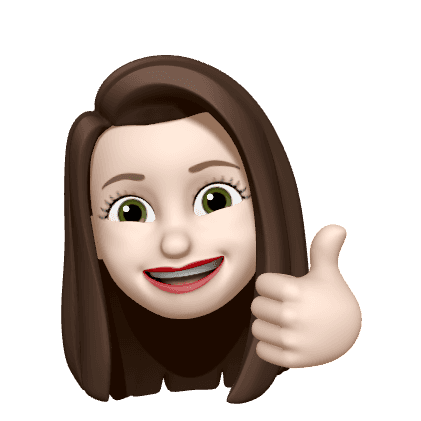
Affinity Map
Mapping Our Findings
We then mapped out our ideas, takeaways, inferences, and potential solutions. This exercise helped us visualize our thoughts and develop our solutions. After several rounds of discussion (& starting over), we had our concept!
Synthesis
Findings & Highlights
Here were some of my top takeaways to incorporate into the final design:
Scheduling
Keep herself and her children on a structured schedule
Reminders
Checkins and reminders of tasks like emotional health and hand washing
Time Budgeting
Budget time for her to have her alone time during quarantine
Productivity
Obsessed with tracking her progress and analytics
Customized to Each Person
Allowing flexibility as each child and parent are unique
Goal
Design an app that improve the division of responsibility between two parents.
Reminders
Displays to-do list and completed list of daily or weekly tasks.
Each user can add tasks and set who is the task-doer.
After a task is completed the user marks down the amount of time the task took.
Analytics
Hours are collected for each user and displayed to show weekly hours and percentages.
Contains clear graphs visually showing the distribution of work between two parents.
Design
Sketches
Sketches
I wanted to consider all design aspects of the app along with the user flow of:
01 Creating a task
02 Checking off a task

Iterations
Reminders Screens
I incorporated custom-colored task cards that match each partner’s profile colors for clarity when checking off tasks. Greyed-out cards indicate that a task is finished – I explored different representations of completion here. I added a large call-to-action button in the navigation bar as creating a task is the main function of the app. I then ideated on the user experience to create a new task. Lastly, a date selector would allow users to jump to different days and allow for future planning!

Iterations
Analytics Screens
After doing research into data visualization, I opted to include both percentage and hourly units in the weekly graphs, allowing users to understand correlations and long-term trends. Visualizing concrete data may point out any inequalities at home.

Goal
Usability testing at the source
I demoed the prototype to Julie and asked her to give her thoughts. Fortunately, she gave positive feedback and inspired the next wave of feature iterations!
Likes
Visual Design, colors
Analytics keep partners accountable and productive
Helps user be mindful about time
Wants
Sync calendar apps
Set Task for Future Date
Dark Mode

Updates From User Testing
Set a date when creating a task
Allows for future planning, ie “take Luke to the dentist on July 25th.”
Updates From User Testing
Profile Settings
Edit information, custom colors, syncing with google calendar.


Updates From User Testing
Daily Check In Notifications
Improves the app’s user engagement and retention.
Updates From User Testing
Dark Mode
Users can easily plan out the next day’s tasks during the night before without straining their eyes.

Badge Design
Colors & Typography
The branding of Remindful is calm and neutral but with pops of color that the user can customize and therefore feel in control of their experience. I chose Gotham, as it’s simple, easygoing, and readable. Also, I made sure all font sizes were reasonably accessible.

Updates From User Testing
Grid
I loosely referenced a 6-column grid, which is a versatile (& my personal favorite) mobile grid as you can easily align one item, two items, or three items in each row. I also made sure all commonly tapped elements were within a reasonable mobile thumb zone range.

Final Design
Remindful

Create & Edit Tasks
Tap the plus icon to start adding tasks. You can customize time, date, and assignment. After creation, the user can edit to keep updated.



Reminders
Users can check off created tasks which fall into a completed list. Tasks are color coded by the assigned user.
Analytics
Tap analytics to see trends and metrics of their usage in the app.


Select Date
Plan ahead or view history by switching the dates
Profile Editing
Edit and customize

I’m thrilled you’re here!
Let’s connect.
Resume
© Cheryl Cai 2024
